Frequently Asked Questions
- Login to your member account at centralparkbusiness.com/member-login/
- If you do not remember your email or password, please email info@centralparkbusiness.com to reset it
— OR — - Request a password reset on this page. This will send a notice to the email associated with the account.
- If you do not remember your email or password, please email info@centralparkbusiness.com to reset it
- Navigate to your account’s subscriptions page
- Click on the Update link and enter a new card number.
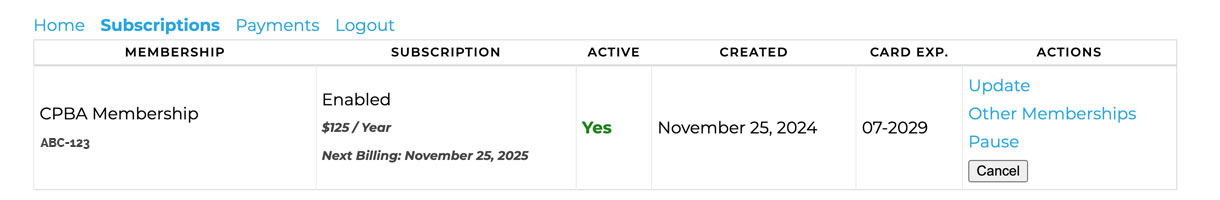
- Login to your member account at centralparkbusiness.com/member-login/
- If you do not remember your email or password, please email info@centralparkbusiness.com to reset it
— OR — - Request a password reset on this page. This will send a notice to the email associated with the account.
- If you do not remember your email or password, please email info@centralparkbusiness.com to reset it
- Navigate to your account’s subscriptions page
- Click on the Pause or Cancel link
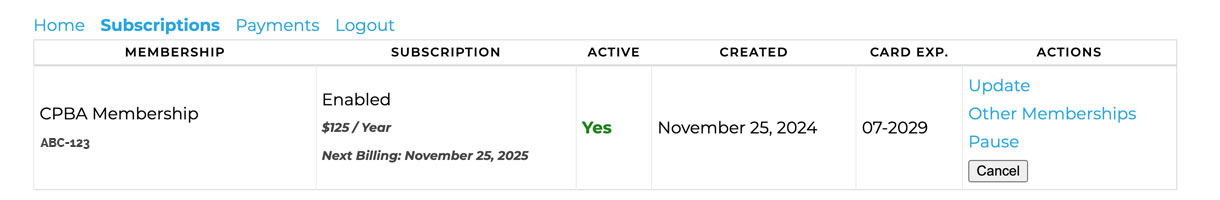
- Login to your member account at centralparkbusiness.com/member-login/
- If you do not remember your email or password, please email info@centralparkbusiness.com to reset it
— OR — - Request a password reset on this page. This will send a notice to the email associated with the account.
- If you do not remember your email or password, please email info@centralparkbusiness.com to reset it
- Navigate to your account’s subscriptions page
- Click on the Pause or Cancel link to stop your account from future auto-renews.
- Email info@centralparkbusiness.com to request a refund.
Sometimes the sign up process gets cut off before the payment goes through and the account doesn’t get set up.
- Try signing up again:
If you’re still running into issues, please reach out to info@centralparkbusiness.com to request help.
Yes. Although we do prefer credit card payments so that we don’t have to get in touch with you every year. If you prefer, you can write a check for your annual membership made out to “CPBA” or “Central Park Business Association” and mail it to:
Central Park Business Association
2373 Central Park Blvd, #100
Denver, CO 80238
Please notify us at info@centralparkbusiness.com once you have dropped it in the mail, so that we can get your directory listing set up.
