Frequently Asked Questions
- Login to your member account at centralparkbusiness.com/member-login/
- If you do not remember your email or password, please email info@centralparkbusiness.com to reset it
— OR — - Request a password reset on this page. This will send a notice to the email associated with the account.
- If you do not remember your email or password, please email info@centralparkbusiness.com to reset it
- Navigate to your account’s subscriptions page
- Click on the Update link and enter a new card number.
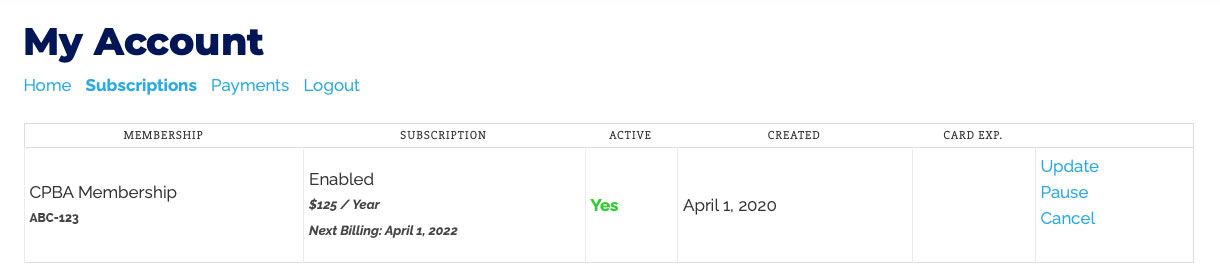
- Login to your member account at centralparkbusiness.com/member-login/
- If you do not remember your email or password, please email info@centralparkbusiness.com to reset it
— OR — - Request a password reset on this page. This will send a notice to the email associated with the account.
- If you do not remember your email or password, please email info@centralparkbusiness.com to reset it
- Navigate to your account’s subscriptions page
- Click on the Pause or Cancel link
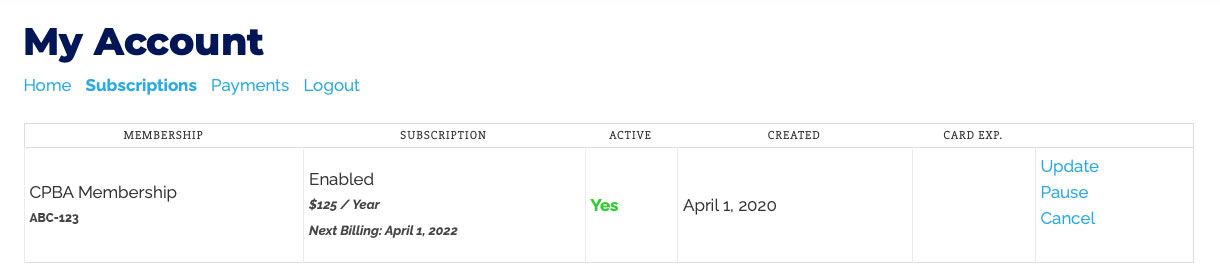
- Login to your member account at centralparkbusiness.com/member-login/
- If you do not remember your email or password, please email info@centralparkbusiness.com to reset it
— OR — - Request a password reset on this page. This will send a notice to the email associated with the account.
- If you do not remember your email or password, please email info@centralparkbusiness.com to reset it
- Navigate to your account’s subscriptions page
- Click on the Pause or Cancel link to stop your account from future auto-renews.
- Email info@centralparkbusiness.com to request a refund.
Yes! You can write a check for your annual membership made out to “CPBA” or “Central Park Business Association” and mail it to:
Central Park Business Association
2373 Central Park Blvd, #100
Denver, CO 80238
Please notify us at info@centralparkbusiness.com once you have dropped it in the mail, so that we can get your directory listing set up.
